How to Delete an Instance from an Oracle RAC Database
This article demonstrates how to delete an instance from an Oracle RAC database using the DBCA utility. The examples use a 2-node RAC installation with the following setup.
Oracle Version : 11.2.0.3.0 Database : RAC Instances : RAC1, RAC2 Nodes : ol5-112-rac1, ol5-112-rac2
Interactive Mode
On a node you want to keep, in this case "ol5-112-rac1", start the DBCA utility.
$ dbca
Select the "Oracle Real Application Cluster (RAC) database" option and click the "Next" button.
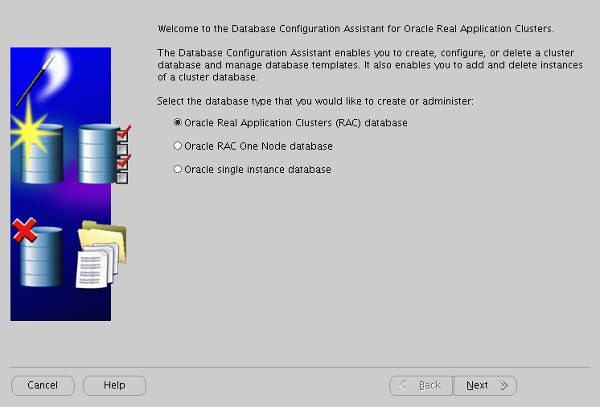
Select the "Instance Management" option and click the "Next" button.
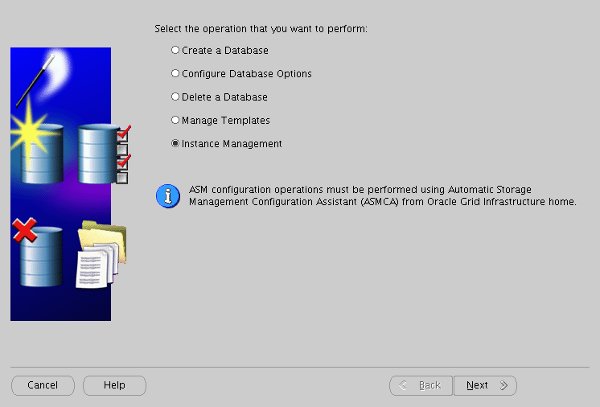
Select the "Delete an instance" option and click the "Next" button.
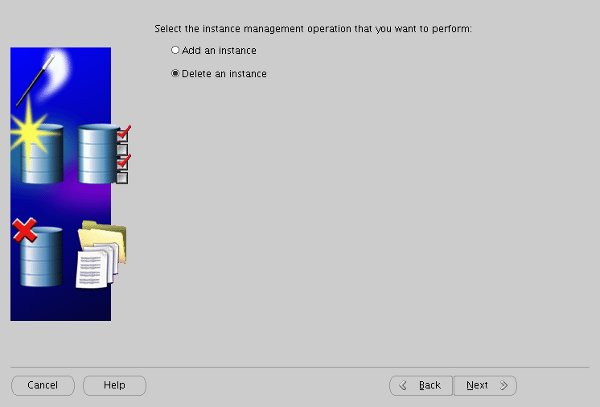
Make sure the appropriate cluster database is selected, enter the credentials for a user with SYSDBA privilege and click the "Next" button.
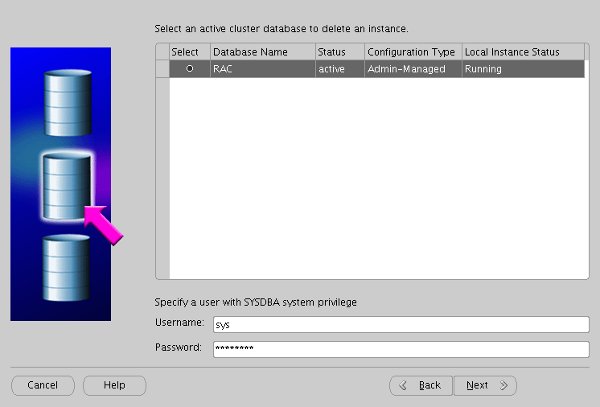
Select the instance to delete and click the "Next" button.
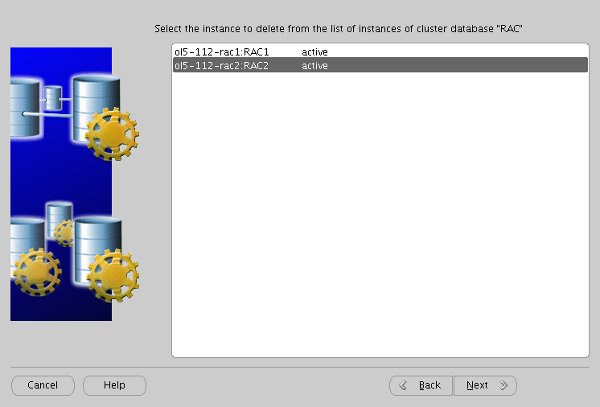
You are presented with a similar screen again, but it now also has a "Finish" button. Click the "Finish" button.
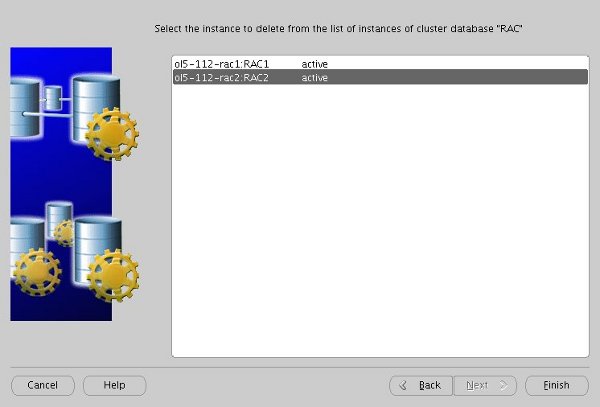
Click the "OK" button on the confirmation dialog.
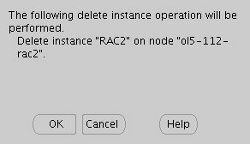
Wait while the instance is deleted.
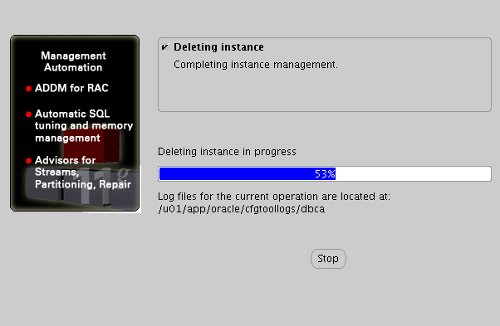
When asked if you want to perform another operation, click the "No" button to exit from the DBCA.
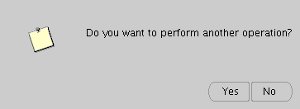
Silent Mode
We could have achieved the same result using the DBCA in silent mode with the following command.
$ dbca -silent -deleteInstance -nodeList ol5-112-rac2 -gdbName RAC -instanceName RAC2 -sysDBAUserName sys -sysDBAPassword myPassword Deleting instance 20% complete 21% complete 22% complete 26% complete 33% complete 40% complete 46% complete 53% complete 60% complete 66% complete Completing instance management. 100% complete Look at the log file "/u01/app/oracle/cfgtoollogs/dbca/RAC.log" for further details. $
Post-Delete Checks
Check the redo thread associated with the deleted node has been disabled. In this case we deleted the instance "RAC2" which was thread 2.
SQL> select distinct thread# from v$log; THREAD# ---------- 1 SQL>
If the thread associated with the deleted instance hans't been disabled, do it manually.
SQL> ALTER DATABASE DISABLE THREAD 2;
Check the instance information has been deleted from the OCR.
$ srvctl config database -d RAC Database unique name: RAC Database name: RAC Oracle home: /u01/app/oracle/product/11.2.0/db_1 Oracle user: oracle Spfile: +DATA/RAC/spfileRAC.ora Domain: localdomain Start options: open Stop options: immediate Database role: PRIMARY Management policy: AUTOMATIC Server pools: RAC Database instances: RAC1 Disk Groups: DATA Mount point paths: Services: BATCH_SERVICE,OLTP_SERVICE Type: RAC Database is administrator managed [oracle@ol5-112-rac1 ~]$
Remember to edit any service definitions that related to the deleted node.
Comments
Post a Comment