Label Posts In List When Click Blogger Menu Link (Menu-->Label Like &Quot;Home&Quot;)
step 1:-
Hello friends, this awesome trick of Blogger where you can show your posts of specific label as list form. To do this just copy this code and paste on page, post or sidebar of your Blog.
<script type="text/javascript">
var numposts = 100;
var standardstyling = true;
function showrecentposts(json) {
for (var i = 0; i < numposts; i++) {
var entry = json.feed.entry[i];
var posttitle = entry.title.$t;
var posturl;
if (i == json.feed.entry.length) break;
for (var k = 0; k < entry.link.length; k++) {
if (entry.link[k].rel == 'alternate') {
posturl = entry.link[k].href;
break;
}}
posttitle = posttitle.link(posturl);
if (standardstyling) document.write('<li>');
document.write(posttitle);}
if (standardstyling) document.write('</li>');
}
</script>
<ul>
<script src="http://www.oracledba786.blogspot.com/feeds/posts/default/-/PostgresDba?orderby=published&alt=json-in-script&callback=showrecentposts&max-results=999"></script>
</ul>
marked color first is the "website URL" second one is the" label name"
step 2:-copy the code above code to the new page like below screen shot and publish it.
step 3:-after publish the page copy the link like below screen shot
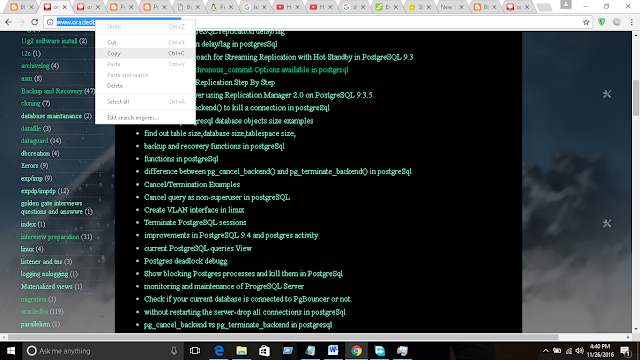
step 4:- go the the "settings->search preference" add "new direct" and enter below this as per ur blog
From:http://www.oracledba786.tk
To:http://www.oracledba786.tk
step 5:- if u click "postgresdba"menu it will show like Label posts in list
Hello friends, this awesome trick of Blogger where you can show your posts of specific label as list form. To do this just copy this code and paste on page, post or sidebar of your Blog.
<script type="text/javascript">
var numposts = 100;
var standardstyling = true;
function showrecentposts(json) {
for (var i = 0; i < numposts; i++) {
var entry = json.feed.entry[i];
var posttitle = entry.title.$t;
var posturl;
if (i == json.feed.entry.length) break;
for (var k = 0; k < entry.link.length; k++) {
if (entry.link[k].rel == 'alternate') {
posturl = entry.link[k].href;
break;
}}
posttitle = posttitle.link(posturl);
if (standardstyling) document.write('<li>');
document.write(posttitle);}
if (standardstyling) document.write('</li>');
}
</script>
<ul>
<script src="http://www.oracledba786.blogspot.com/feeds/posts/default/-/PostgresDba?orderby=published&alt=json-in-script&callback=showrecentposts&max-results=999"></script>
</ul>
marked color first is the "website URL" second one is the" label name"
step 2:-copy the code above code to the new page like below screen shot and publish it.
step 3:-after publish the page copy the link like below screen shot
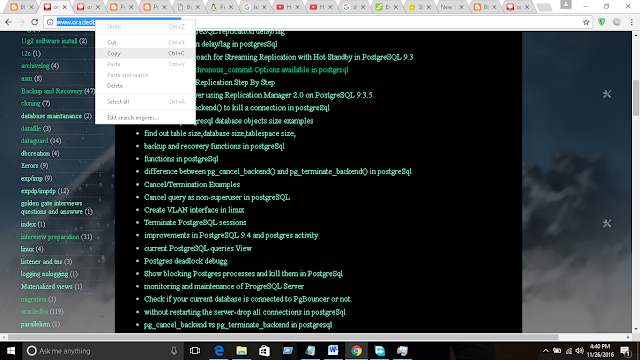
step 4:- go the the "settings->search preference" add "new direct" and enter below this as per ur blog
From:http://www.oracledba786.tk
To:http://www.oracledba786.tk
From:http://www.oracledba786.tk/search/label/PostgresDba
To:http://www.oracledba786.tk/p/postgresql_26.html
step 5:- if u click "postgresdba"menu it will show like Label posts in list



Comments
Post a Comment