How to disable Firewall on linux
To turn off the firewall do the following as the "root" user.
# service iptables stop # chkconfig iptables off
Alternatively, use the GUI by doing the following.
- Open the "Firewall Configuration" dialog (System > Administration > Firewall).
- Click the "Close" button on the startup dialog and type in the "root" password if requested.
- On the resulting dialog, click the "Disable" button, followed by the "Apply" button on the toolbar.
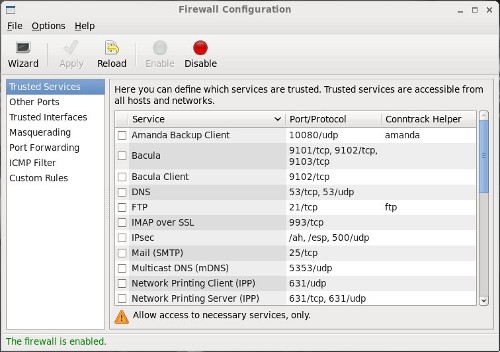
- Click the "Yes" button on the confirmation dialog.
- Quit the "Firewall Configuration" dialog.
SELinux
Set SELinux to "permissive" by editing the "/etc/selinux/config" file, making sure the SELINUX flag is set as follows.
SELINUX=permissive
Once the change is complete, either restart the server or run the following command as "root".
# setenforce Permissive


Comments
Post a Comment